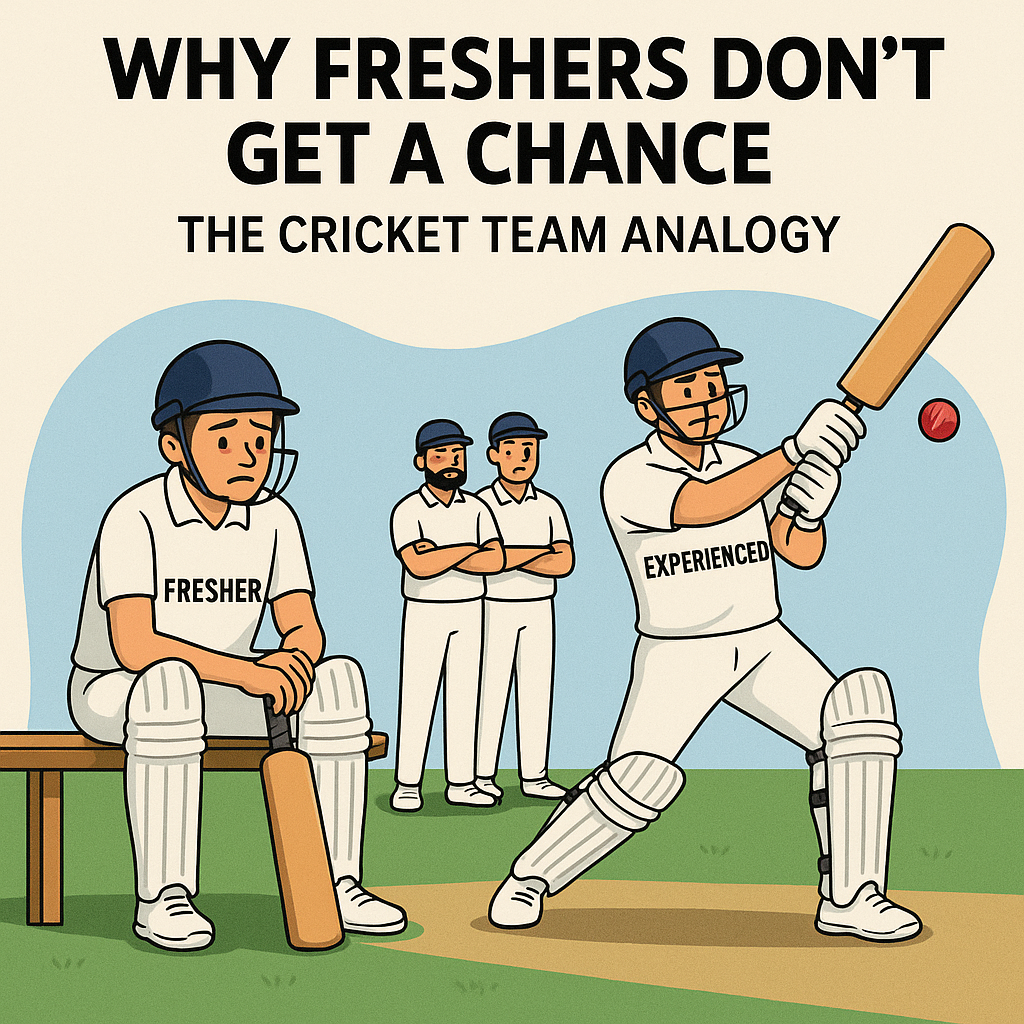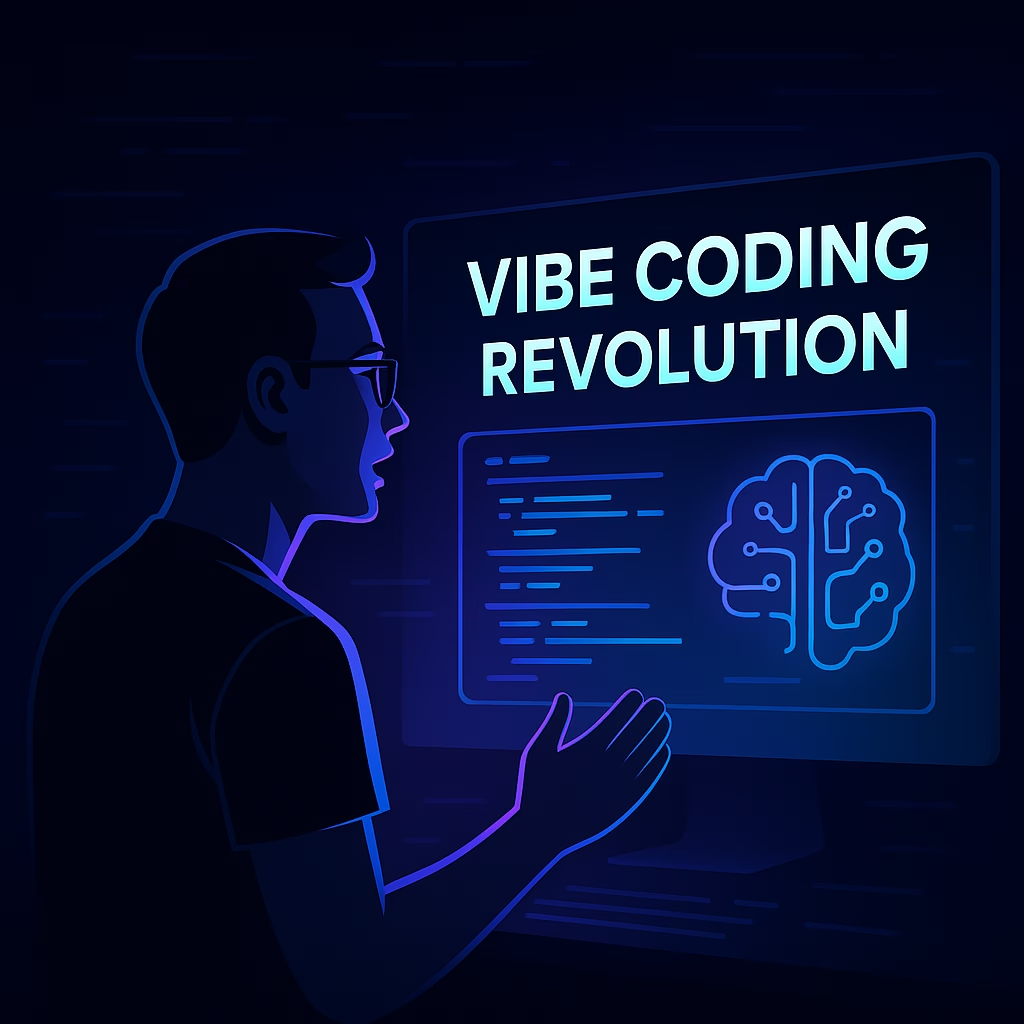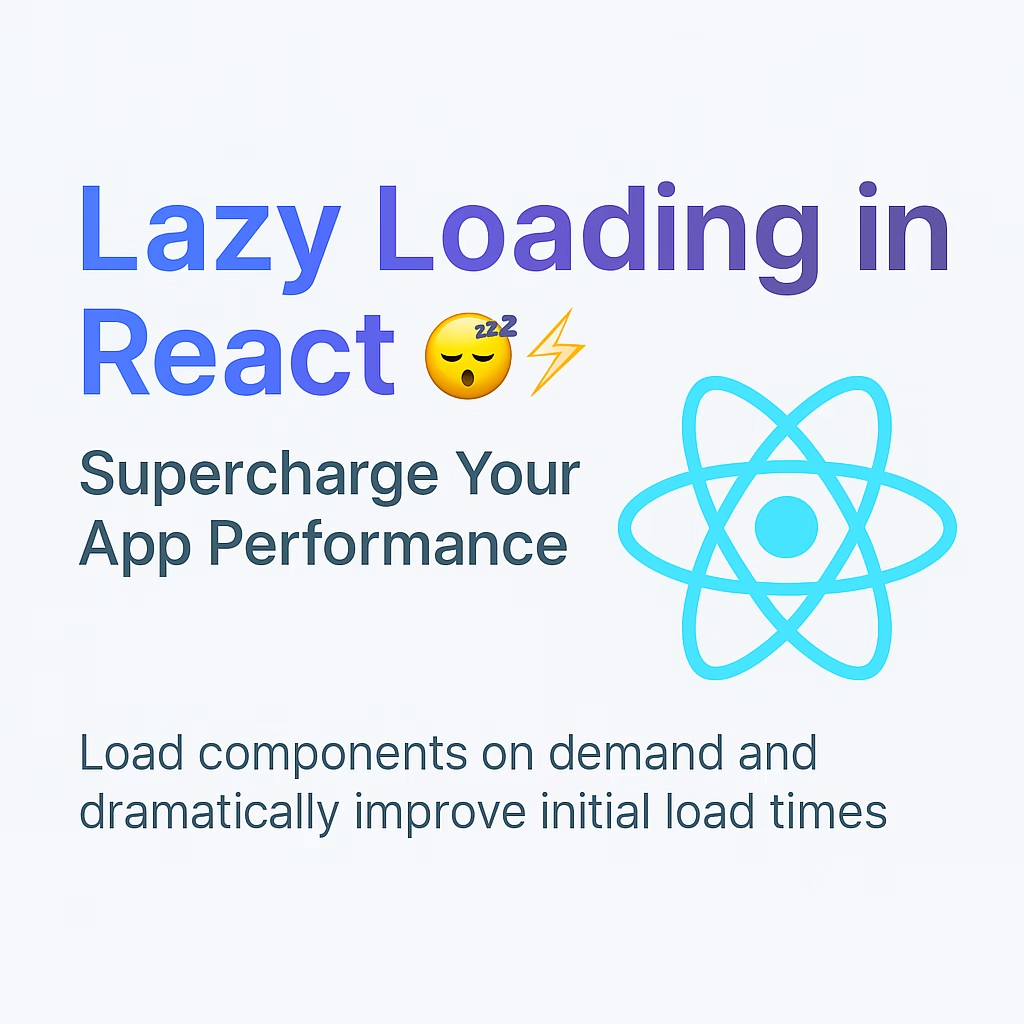6 Essential React Hooks Every Developer Should Master
Modern, functional, and efficient React development starts with understanding these powerful hooks
React has become the backbone of modern web development, and with it, React Hooks have revolutionized how developers build functional, clean, and efficient components. As a full-stack MERN developer, mastering these six React hooks has significantly improved my productivity, allowing me to build faster, scalable, and more maintainable frontends.
1
useState
Purpose: Manage local component state in functional components.
Whether you’re toggling a modal, capturing form input, or tracking user interactions, useState is often your first go-to.
const [isOpen, setIsOpen] = useState(false);
Example Use Case: Toggle dark mode, open/close a modal, or track form inputs dynamically.
2
useEffect
Purpose: Perform side effects like data fetching, DOM manipulation, and setting up subscriptions.
useEffect(() => {
fetchData();
return () => cleanup(); // Don't forget cleanup!
}, []);
Example Use Case: Fetching API data when a component mounts or updates.
Pro Tip: Always clean up side effects to prevent memory leaks.
3
useContext
Purpose: Share global state across components without prop drilling.
const user = useContext(UserContext);
Example Use Case: User authentication, theme toggling, language preferences.
This hook makes your app more maintainable and your codebase cleaner.
4
useRef
Purpose: Access and manipulate DOM nodes or persist values across renders without causing re-renders.
const inputRef = useRef(null);
// Later in your component
useEffect(() => {
inputRef.current?.focus();
}, []);
Example Use Case: Auto-focus an input field, track previous props, store timers.
5
useMemo
Purpose: Memoize expensive computations to avoid unnecessary recalculations.
const filteredData = useMemo(() =>
data.filter(item => item.price > threshold),
[data, threshold]
);
Example Use Case: Performance optimization in components with large datasets or heavy computations.
Ideal for improving rendering performance.
6
useCallback
Purpose: Memoize callback functions to prevent unnecessary re-renders.
const handleClick = useCallback(() => {
doSomething(dependency);
}, [dependency]);
Example Use Case: Pass stable callback props to child components.
Crucial for optimization in components with deep prop trees or performance bottlenecks.
💡
Why These Hooks Matter
- ✓Build cleaner and more modular components
- ✓Improve application performance
- ✓Avoid prop drilling and boilerplate code
- ✓Enhance scalability of large applications
- ✓Better integration with third-party libraries
🔥
Final Thoughts
Learning and mastering these hooks will level up your React development skills and prepare you for building production-ready applications.
Which of these hooks do you use the most? Or is there one you recently discovered that surprised you? Let’s chat in the comments below!